The installation procedure has been simplified and no longer requires data backup (you can still do this to protect yourself against your computer crashing).
To update:
- Download the file installateurTuViMac_MAJ_En.app
- Launch it and follow the instructions. (The data from the old version will be migrated to the "~Documents/TuVi/Data" directory. Never delete this folder)
- The new TuVi.app version is installed in the Applications folder on your Mac.
At the launch of Tu Vi:
- From version 4.2.2 the Tu Vi software is subject to the activation of a user license which authorizes its installation on a maximum of 3 workstations simultaneously.
- If you purchased Tu Vi before version 4.2.2 at the launch of Tu Vi you will need to request a License Key using the order number you received at the time of purchase. In the window that appears, after entering it, click on the 'Request my License Key' button:
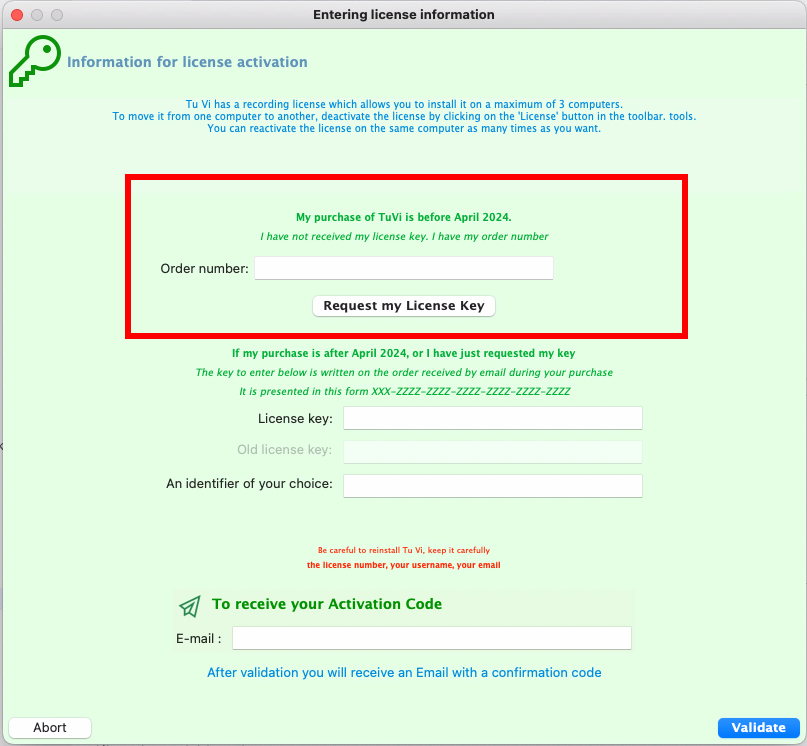
- The license key field will be automatically populated with the value automatically generated by Tu Vi.
- If you purchased Tu Vi from version 4.2.2 or if you have just requested a Key
- Complete the fields indicated below:
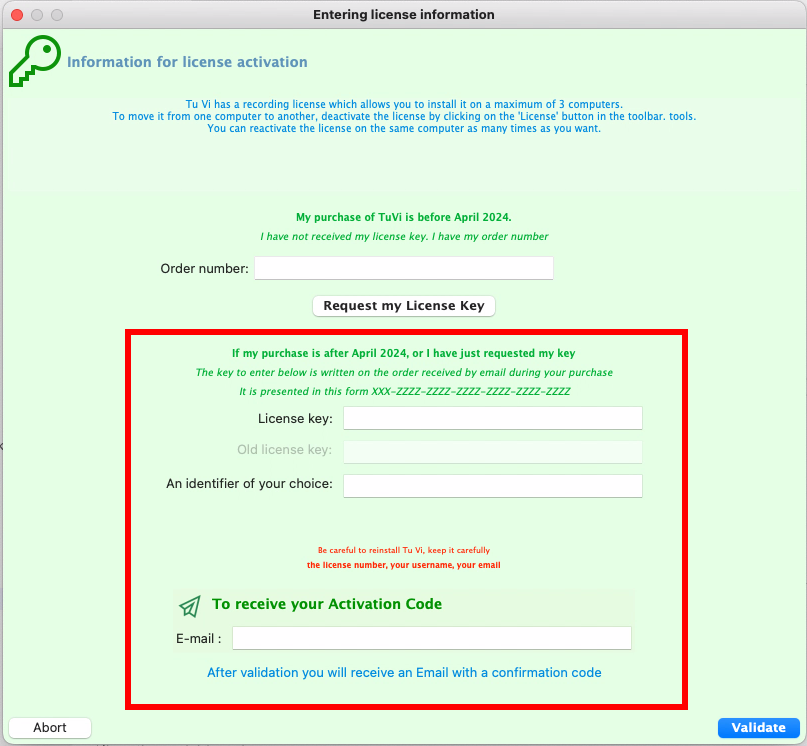
- Click on the 'Validate' button. You will receive an activation code in your email. Enter it in the window provided for this purpose. Your license key will be saved.
- Here you can use Tu Vi.
Good use !
Useful information :
To convert Tu Vi documents to .docx format, Pandoc must be installed. Proceed as follows:
- Open a Terminal
- Type the command: brew install pandoc
In the same way, to access the creation in PDF format of documents generated by Tu Vi you must install the Chrome browser (it contains an effective conversion module).